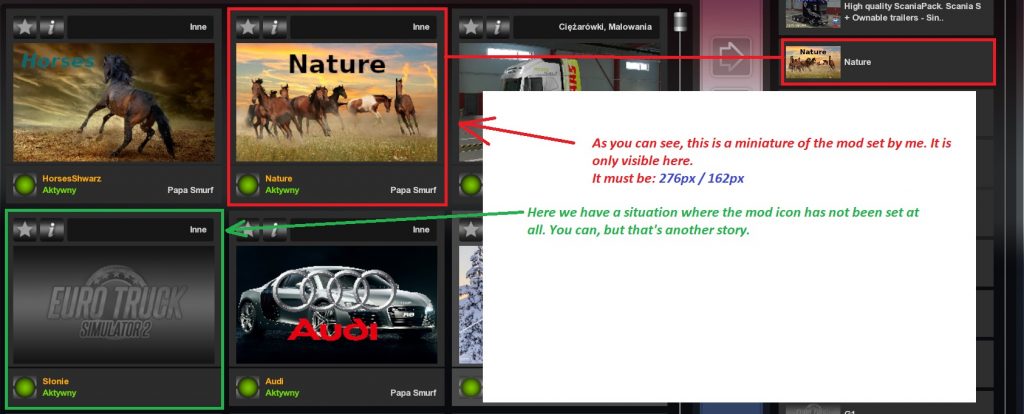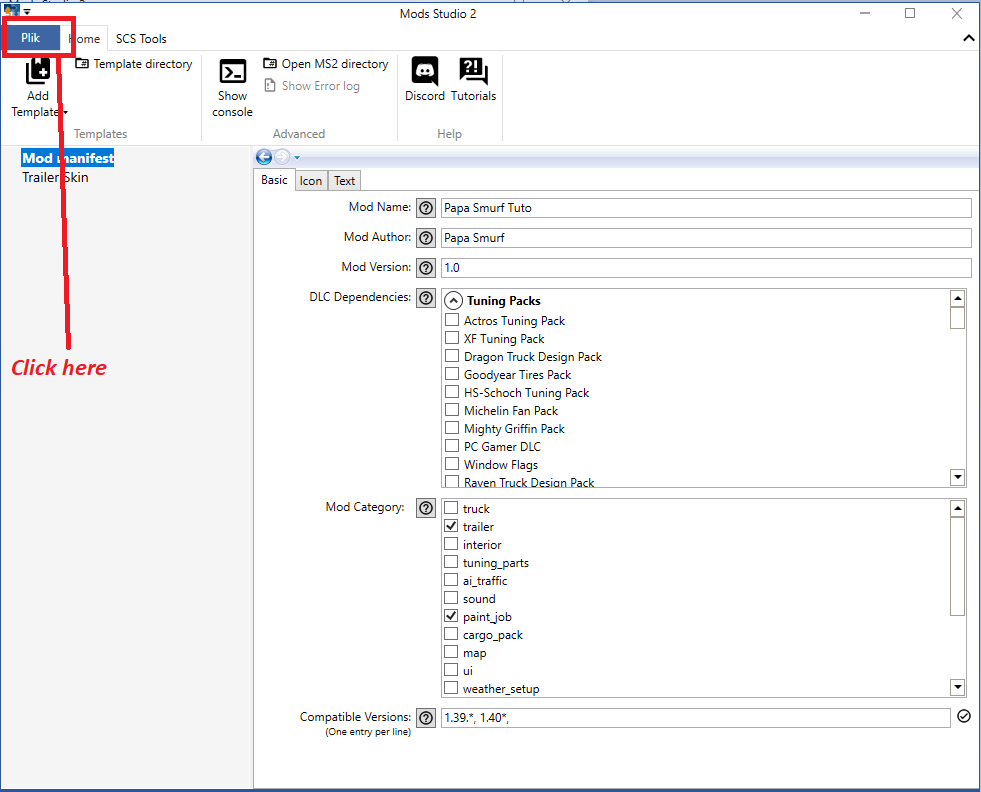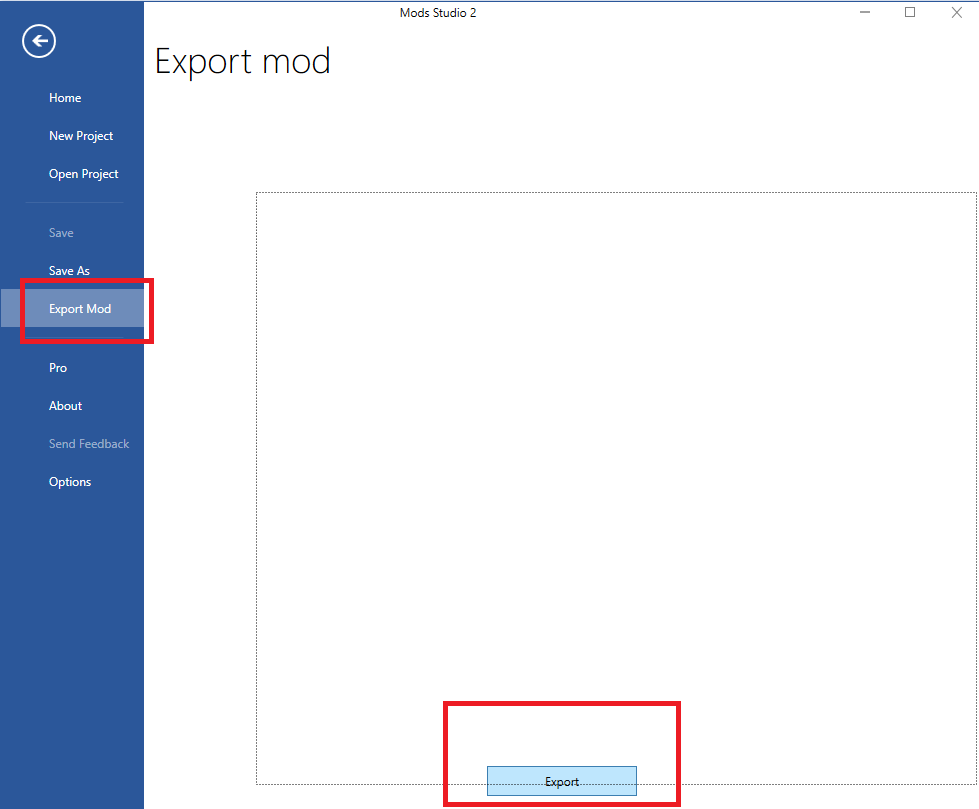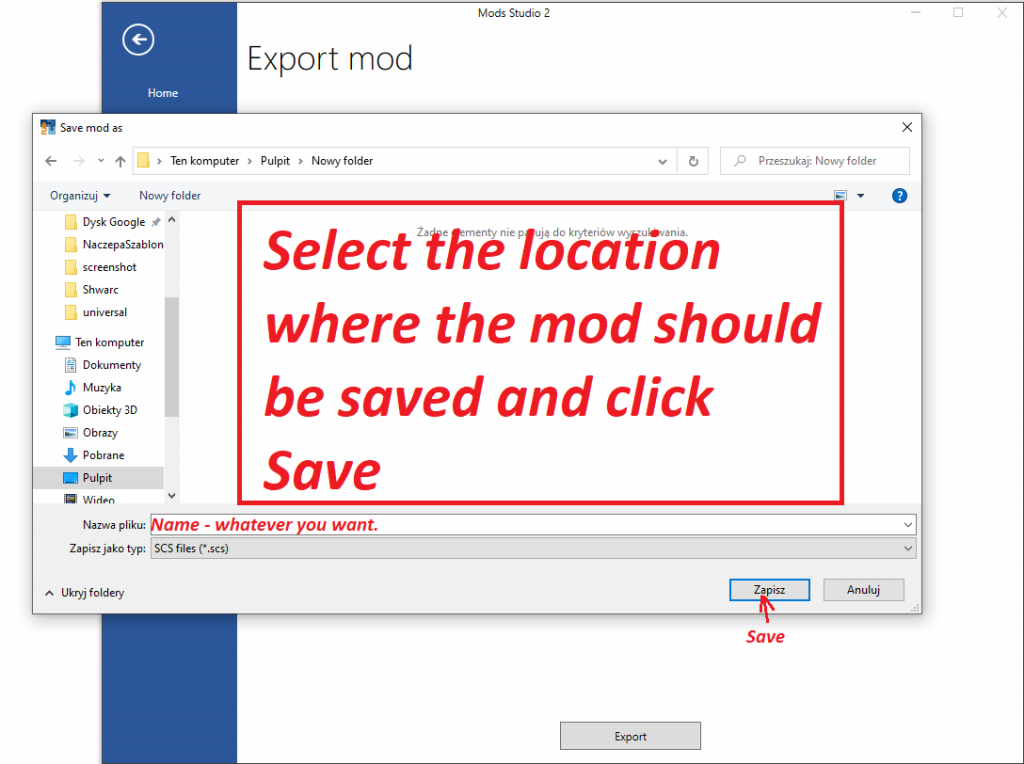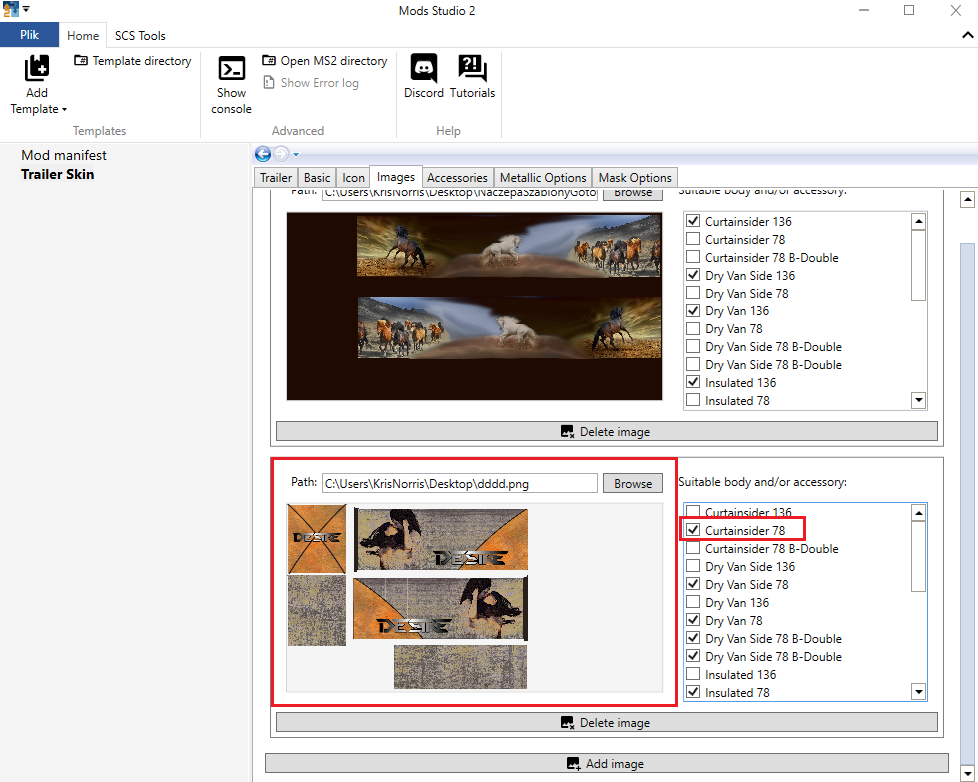Papa Smurf Mods
Mods, skins, ATS, ETS2 and more

How to make a skin for trailer with mods studio 2? Full step-by-step guide/tutorial. PART 5 – Exporting the skin and short explanation.
To export a mod in older versions of mods studio 2 you need to set the mod icon. The default mod icon will be set automatically in the new version. What is this? This is the image you see in the mod manager. As pictured above. A thumbnail with where we can show a preview of the skin, etc.
To prepare such an icon, you need to create an image with dimensions of 276px / 162px, put on it whatever you want to be there and save it as JPG. You can also use the default icon. It doesn’t change anything. However, if you want your skin to look more professionally, it’s worth to make this icon by yourself.
Whatever you decide, it’s time to go to the last field, which is optional. It’s up to you. In this field you can add more information about your mod. You can write whatever you want there. By using prefixes in square brackets you can make the text colored. So, for example, you can write [red] Visit my website: www.papasmurfmods.com
Once done, click on the file in the top left corner and select Export Mod and at the bottom, click Export.
That’s it. Now copy and paste the received scs file into the mod folder in the game, activate the mod and check if the skin works.
If you want the skin to be also used on short trailers, you have to make a smaller template mentioned at the beginning and add it in the mods studio as a second picture. Then you select next to all fields that end the name with 78. See the picture below. There are 25 fields for a long and a short trailer in total. I always count them to make sure that I did not miss any. So 9 for long and 16 for short.








Euro Truck Simulator 2, How to use mods safely?
Outdated article. SCS solved this problem by implementing a missing mod detector in the game. Thanks to this, the game will automatically detect and sell the missing parts as soon as you go to the workshop.
The question seems silly, but in my experience most players don’t use mods properly.
What does it even mean to use mods correctly? So the point is that when installing a new mod, it’s worth having a single player profile for all mods. Why? Because when we enter multiplayer mode, all mods are deactivated and a problem arises. Each mod installed in our game adds something to the game. For example, suppose you have a mod that adds cabin accessories to the game. You get in your truck and drive to the workshop to decorate it. You buy pendants, mugs, stickers, etc. The truck looks great 😉 You drive like a free eagle over the ocean. After some time, you decide that you don’t like this mod anymore and you decide to deactivate it. What happens then? Your truck still “has purchased accessories”, but the game cannot find them. You have a error that you could have avoided by simply selling the purchased accessories before deactivating the mod. Sometimes there is a lot of it, and I know it’s not easy. You can sell the truck before deactivating the mod. I know it is quite bothersome but if we don’t do it then with each next mod we will have more and more “invisible” accessories which the game will demand and which are not there anymore because you deactivated the mod.
Another important thing is the quality of the mod. What does it mean? Well, I didn’t know much about it, but when I started to get into modding, I noticed that many mods are not skilfully done and are very cluttered. Not knowing how to unpack a mod to check what’s in the package and what shouldn’t be, there’s not much we can do. We can do a simple trick. After activating the mod and starting the game, we check the console. If it is clean, then we buy the item and check the consoles again. It’s best to check it after buying each item. It’s just one click and we know if the item is causing errors.
Most errors or warnings do not affect the quality of the game in any way, but the more there are, the sooner we will start to notice this influence, so it is worth taking care of it.
How to turn on the developer console?
There are a lot of tutorials on the Internet. If you can’t find one or you don’t want to search, click below; -0