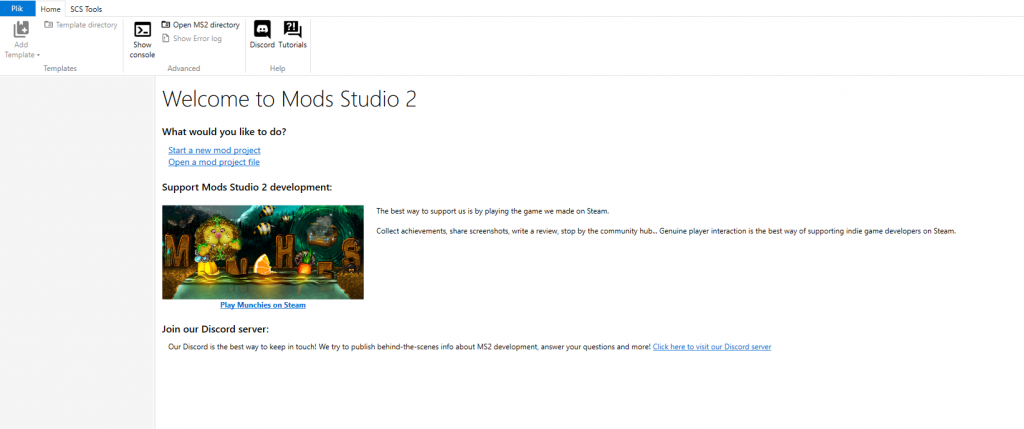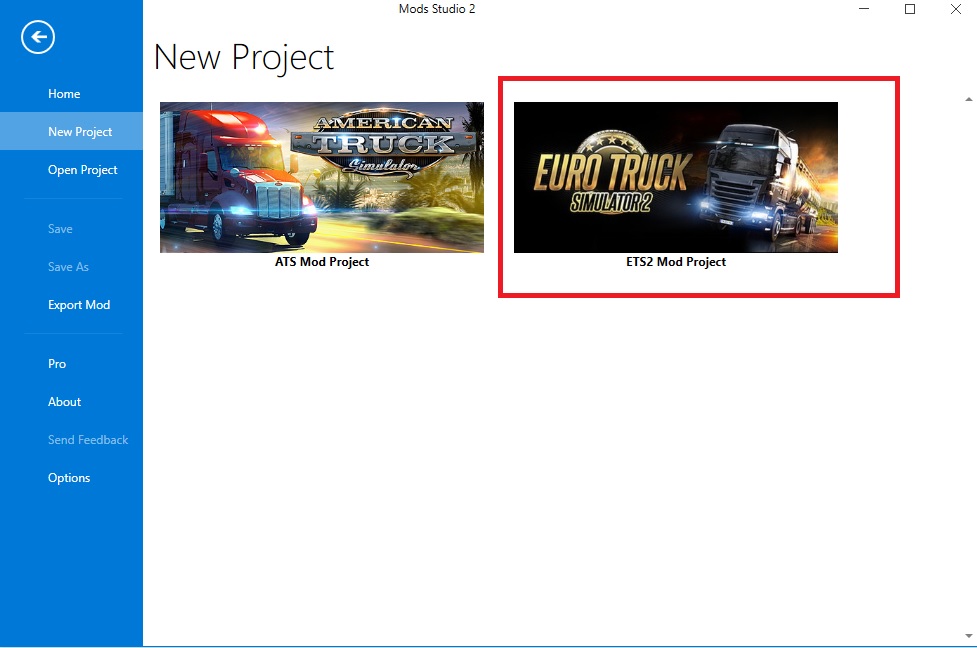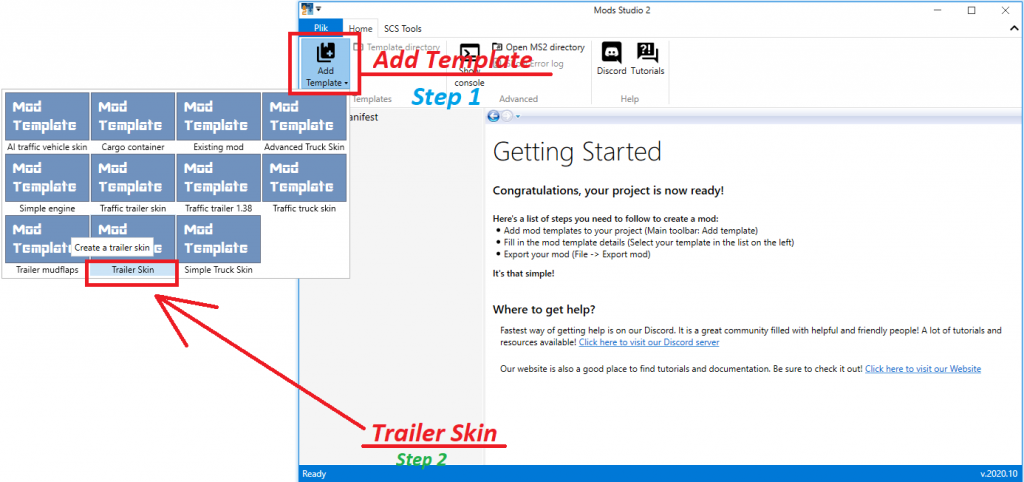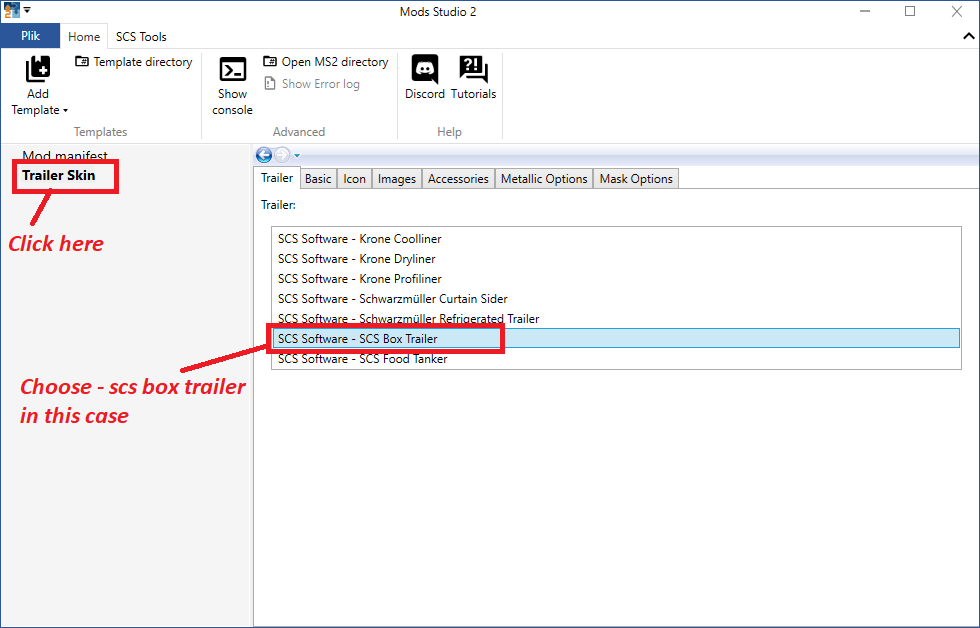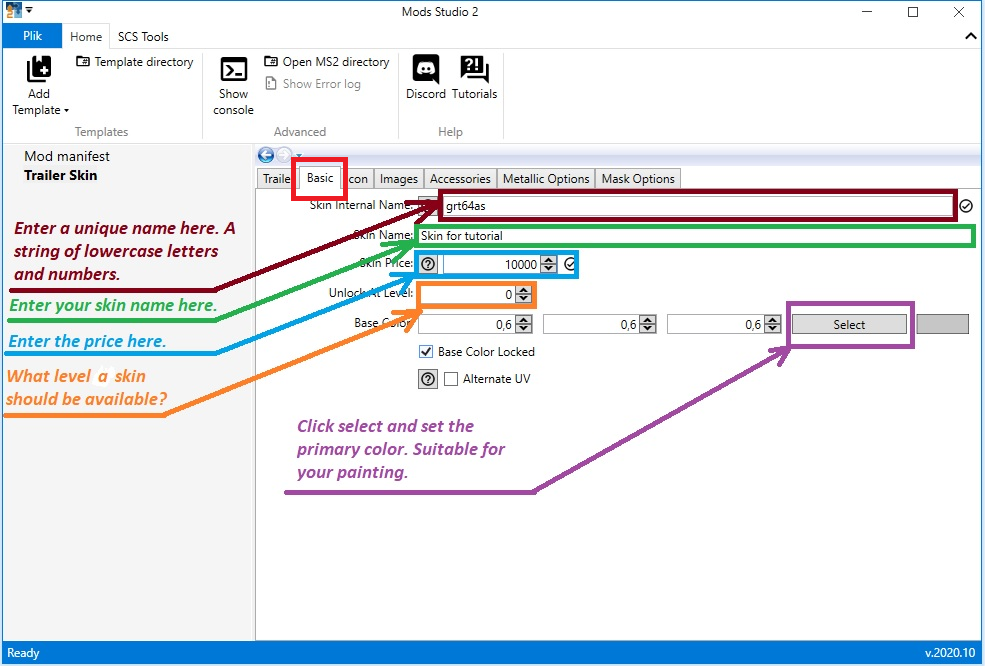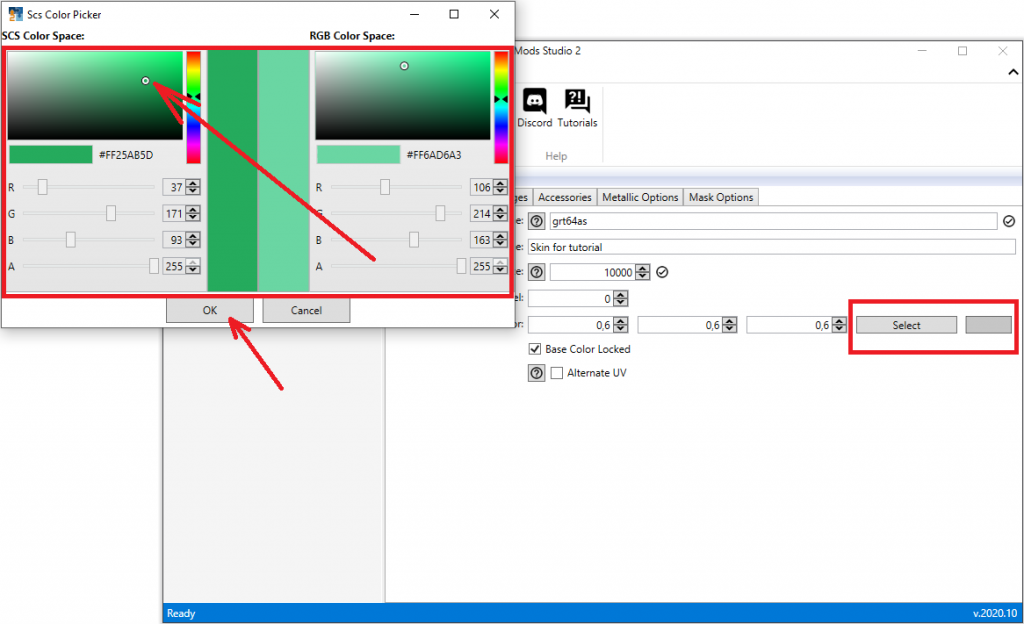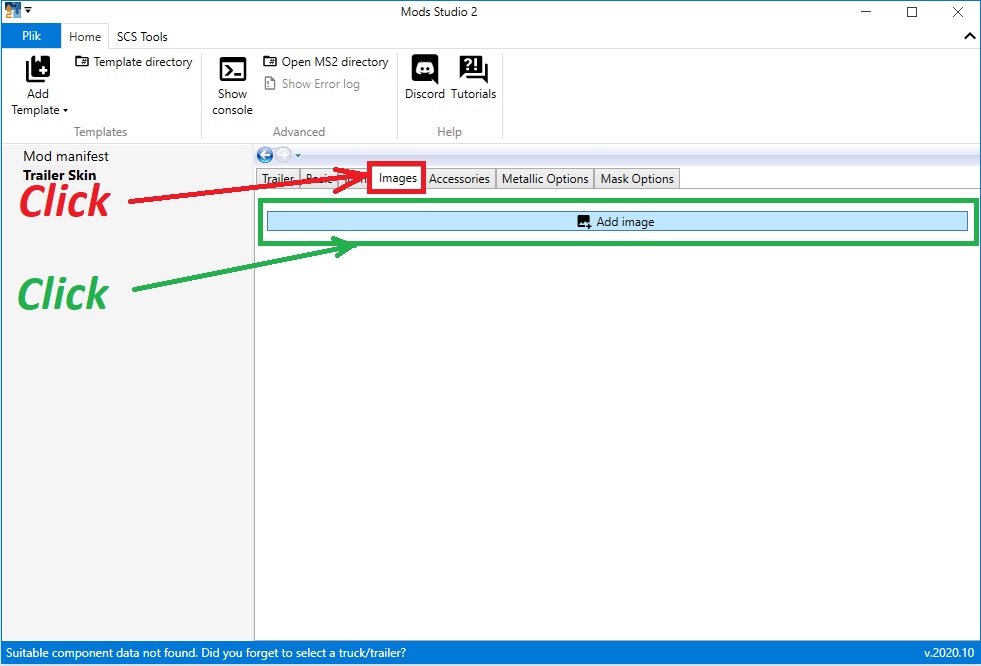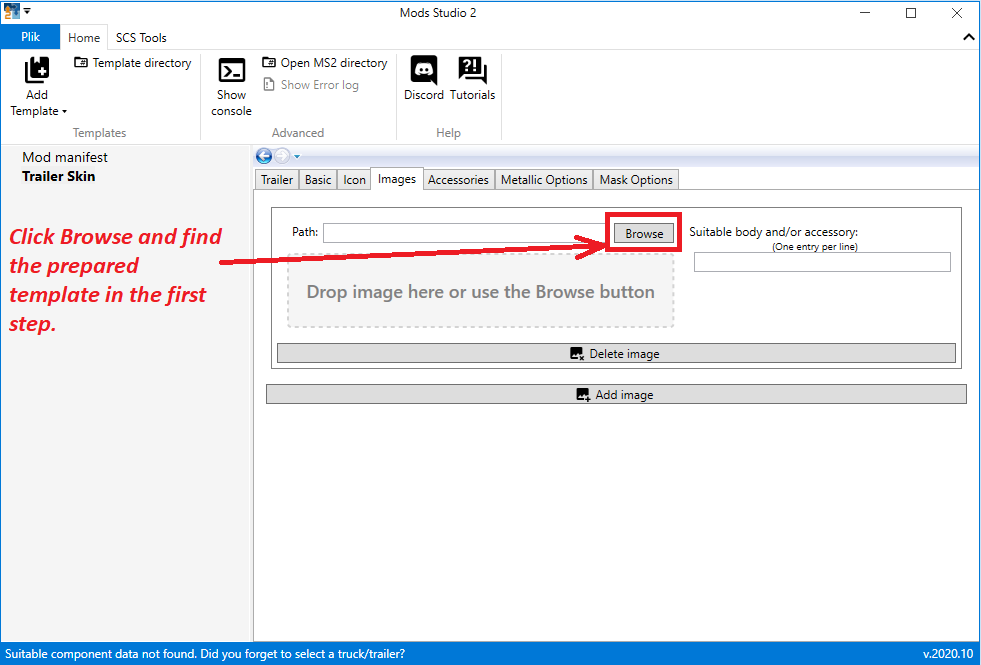How to make a skin for trailer with mods studio 2? Full step-by-step guide/tutorial. PART 3
In the last step, you installed mods studio 2 and you should be able to run it and see a window like this. Click:
Start a new mod product
A new window will open. Click ETS2 Mod Project.
Click “Trailer Skin”
Go to Basic now and fill out all the fields as shown in the pictures below.
This is the primary color, you have to set the color to suit your painting. If you made a template with a lot of red color, set a similar color here.
Next step is setting up the icon. Take a look at the photo below.
How to prepare your own icon? CLICK
Once done, do not close mods studio 2 and go to PART FOUR