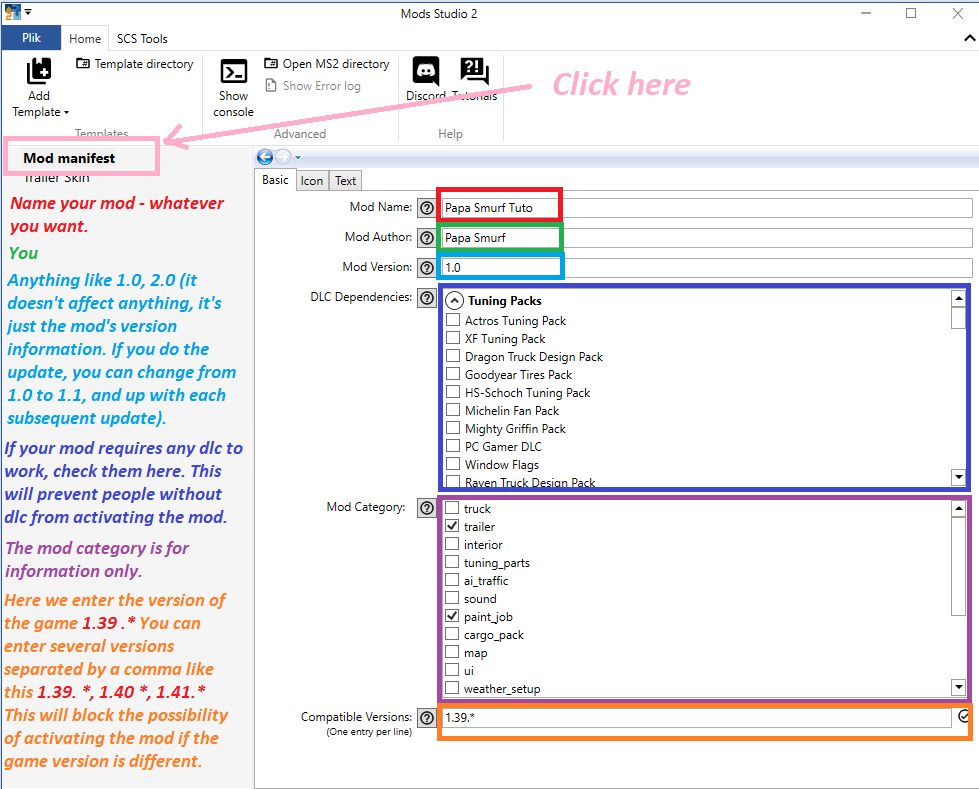How to make a skin for trailer with mods studio 2? Full step-by-step guide/tutorial. PART 4 – Manifest file setup and short explanation.
The manifest file is mainly used to provide all information in the mod manager and to set mod properties such as game version, mod category or required dlc. Entering the game version in the game version field will cause the mod to be blocked and it will not be possible to enable it on a different game version than the one set in the manifest file. If you do not enter anything, the mod can be activated on all versions of the game. I think that when it comes to typical mods, it is worth using this security, but in the case of skins it is unnecessary, but this is my private opinion. Just as the game version affects whether the mod can be activated, the required dlc fields do the same. I think that in the case of skins it is unnecessary to check any box because if someone does not have, for example, a krone trailer, they will not use this skin anyway. It is different in the case of mods, but this is a separate topic and I will not deal with it now. I would not enter anything in the game version field and I would not mark any dlc.
See the picture below.
If you’ve done everything, it’s time to export your skin. Go to Part Five